Speed up Browser Start Speed
Generally windows take time for local shared file that is why it takes times to start browser. And browser doesn’t start immediately with your click because of local shared file.You can skip local shared file by following steps
open "Run" Command from start menu or Click 'Start Menu'>All Programs>Accessories>Run
Enjoy!!!
open "Run" Command from start menu or Click 'Start Menu'>All Programs>Accessories>Run
- then type “regedit” then enter [without quotation mark]
- after opening registry editor go to the location as I said below:
- Go> HKEY_LOCAL_MACHINE\SOFTWARE\Microsoft\Windows\CurrentVersion\Explorer\RemoteComputer\NameSpace\
- There you can find a key named by “{D6277990-4C6A-11CF-8D87-00AA0060F5BF}”. Delete it. [If you afraid, you may keep back up of that file.]
- Now exit from Registry
- Restart your Computer & Browse
Enjoy!!!
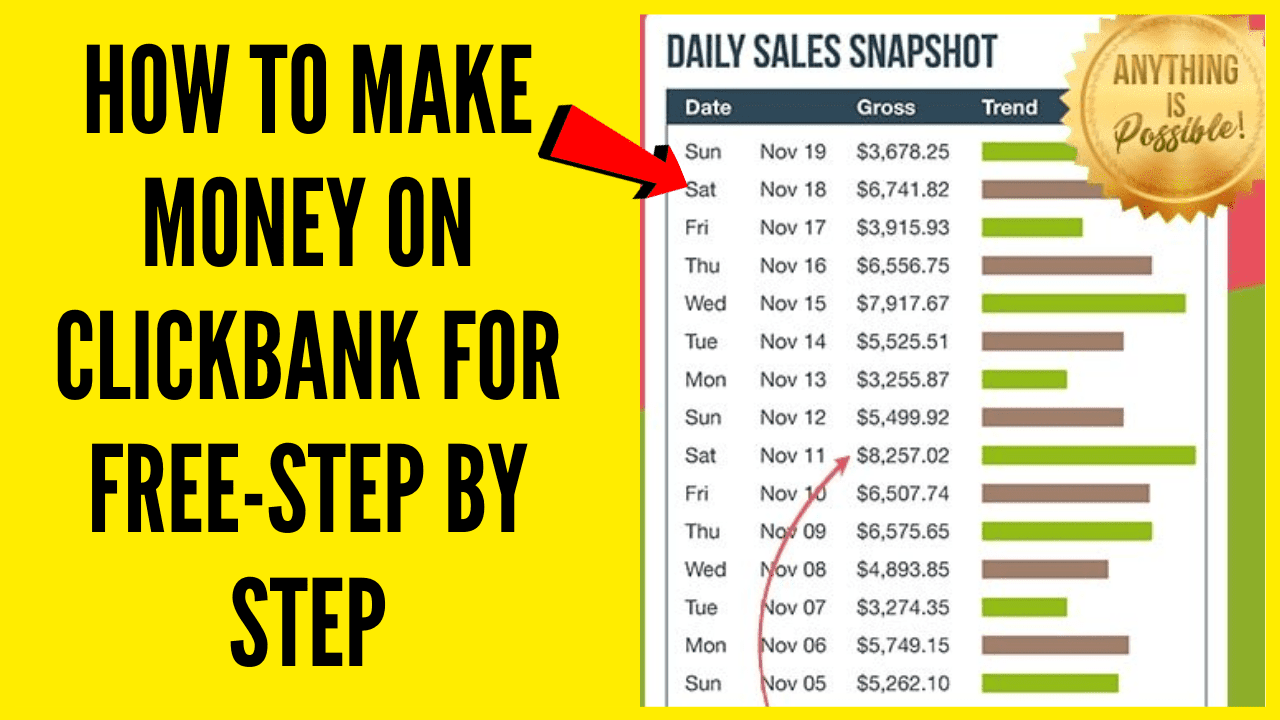
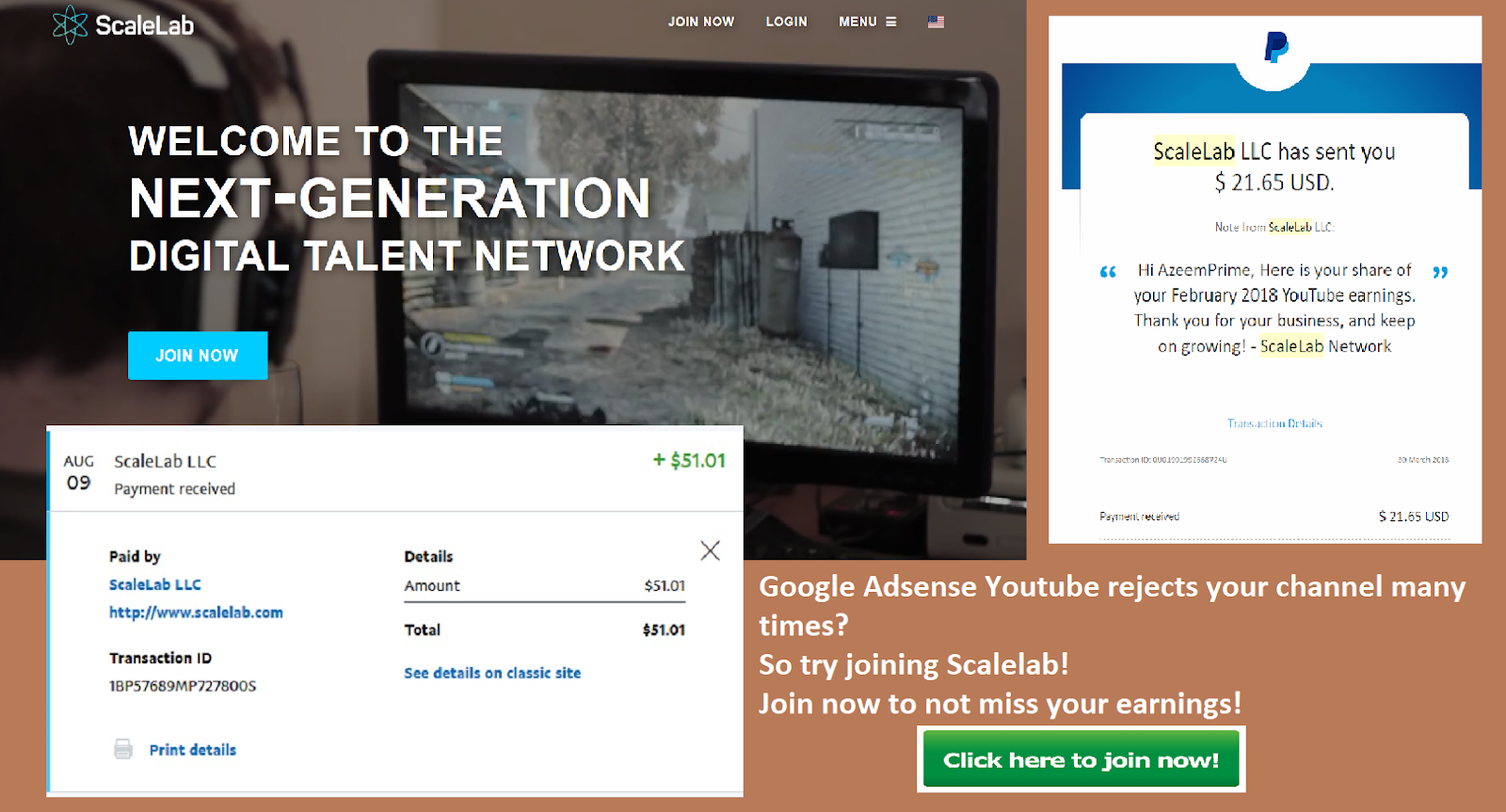


Nhận xét
Đăng nhận xét