Protect your PC from ShortCut Virus!! 100% Working!!!
Step1: Bring Task Manager by pressing ‘Ctrl+Shift+Esc’
Step2: Select ‘Process’ Tab from the Task Manager
Step3: Find “AutoIt3” and select it. Then Press ‘End Process’ and select ‘End Now’
Step4: Now go to ‘Control Panel’ and Click ‘Folder Option’
Step5: From Folder Option’s ‘View’ tab Tick in to “Show Hidden Files” & Tick out to “Hide Protected Operating System Files”. Then click Apply and Ok.
Step6: Now go to C Drive & Delete the hidden folder named by “Google” & “Skypee”. Thus delete these 2 folders from every drive of your Hard Disk.
Step7: Now from start Menu, go to ‘Startup’ and Delete “GoogleUpdate” and “WindowsUpdate”
Final Step: Use Avast Antivirus and select “Boot Time Scan” or from any other antivirus scan your whole hard disk.
Step2: Select ‘Process’ Tab from the Task Manager
Step3: Find “AutoIt3” and select it. Then Press ‘End Process’ and select ‘End Now’
Step4: Now go to ‘Control Panel’ and Click ‘Folder Option’
Step5: From Folder Option’s ‘View’ tab Tick in to “Show Hidden Files” & Tick out to “Hide Protected Operating System Files”. Then click Apply and Ok.
Step6: Now go to C Drive & Delete the hidden folder named by “Google” & “Skypee”. Thus delete these 2 folders from every drive of your Hard Disk.
Step7: Now from start Menu, go to ‘Startup’ and Delete “GoogleUpdate” and “WindowsUpdate”
Final Step: Use Avast Antivirus and select “Boot Time Scan” or from any other antivirus scan your whole hard disk.
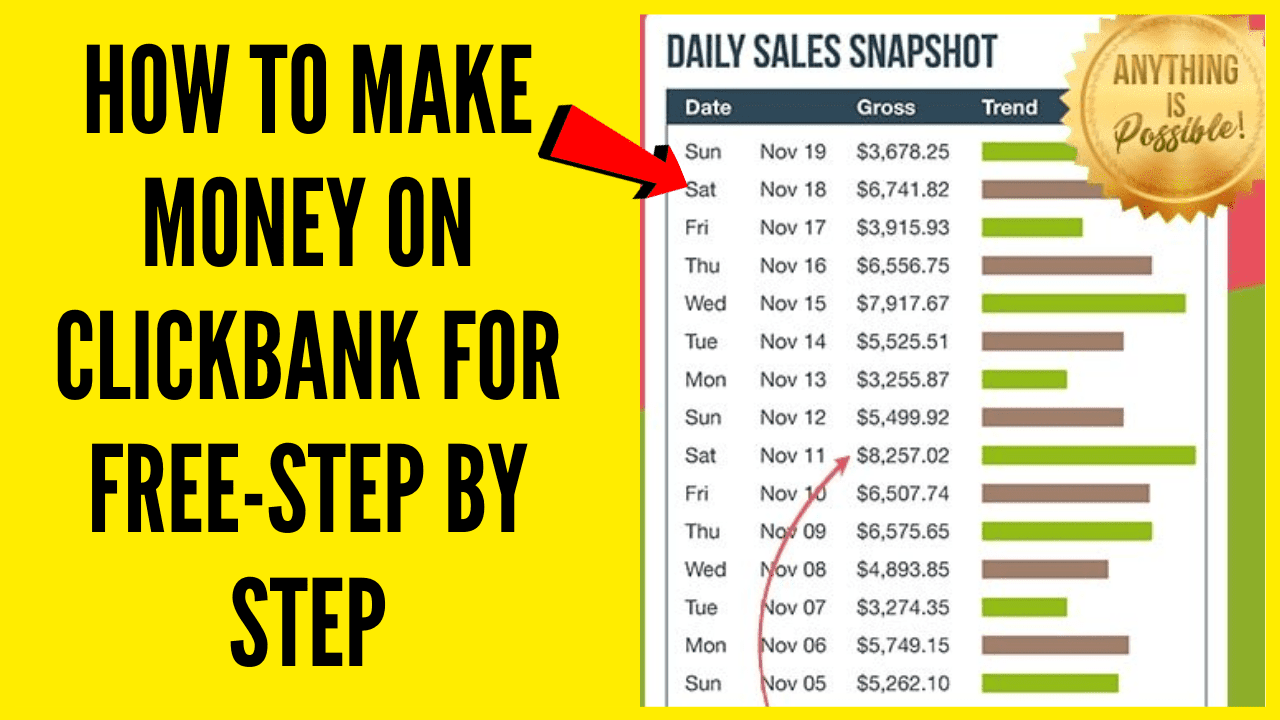
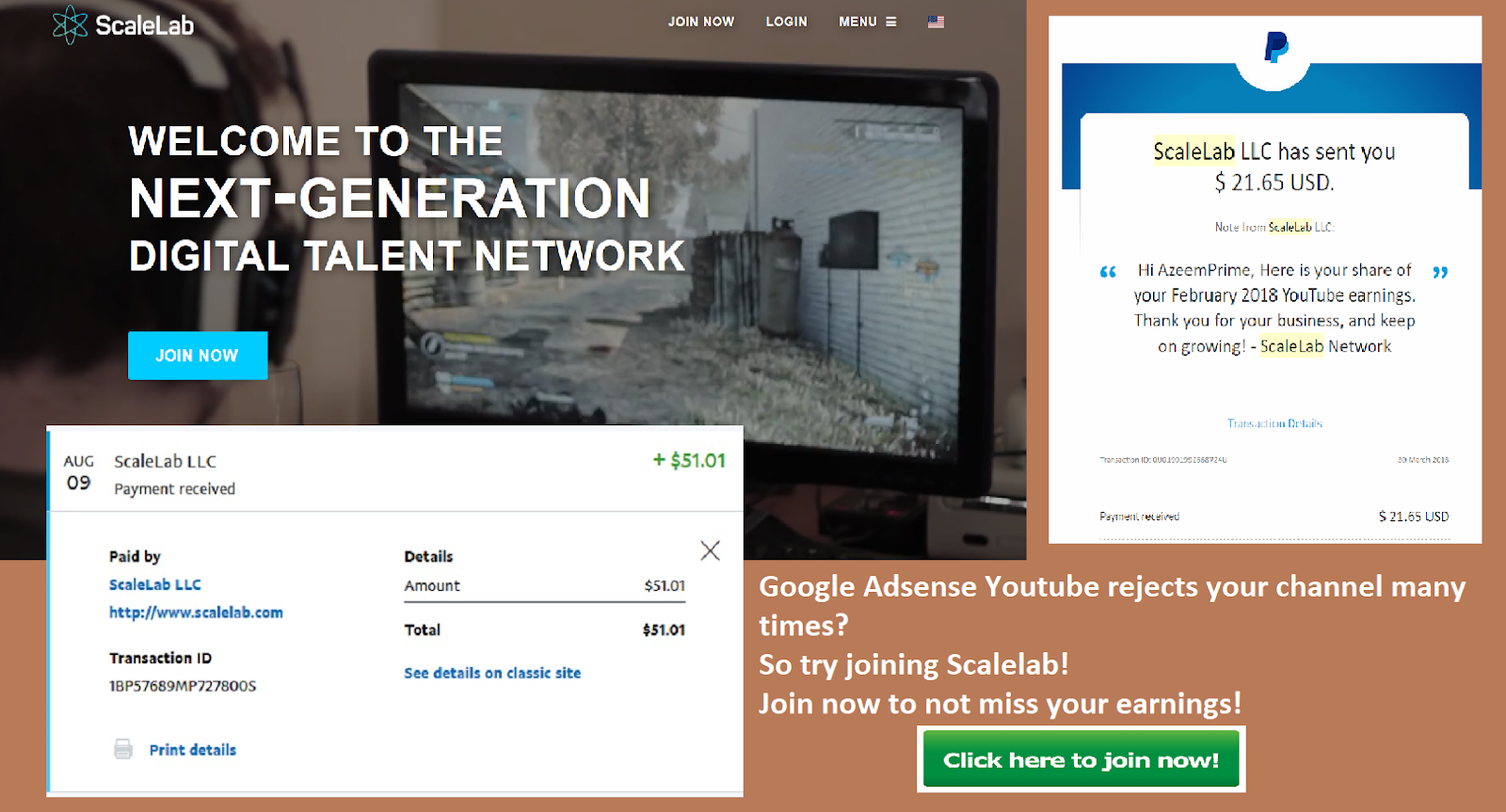




Nhận xét
Đăng nhận xét