How to Run NFS Rivals on Intel 4000 HD Graphics PC or Low Graphics PC
This post is also for the topics below:
1. NFS Rivals Slow-motion/Lag Issue fix
2. NFS Rivals Low FPS FIX
Before applying this methods I strongly recommend you to update your Intel, AMD, NVIDIA graphics driver. Please Update your graphics driver first!
For fixing this problem there are 2 methods.1st Method:
you need to go to NFS Shortcut icon in your desktop.Step 1: Go to Rival's shortcut location in desktop
[If there is no shortcut icon in your desktop then send the play icon from Rival's folder to the Desktop]
Step 2: Now Right Click on Rival's Shortcut icon and select Properties
Step 3: Under Shortcut Tab in Target at the end give a Space and paste one of the codes bellow:
-GameTime.MaxSimFps 18 -GameTime.ForceSimRate 18+
or
-GameTime.MaxSimFps 18+ -GameTime.ForceSimRate 18+
Enjoy!!
2nd Method:
>>If you have graphics card in your PC then go to Switchable Graphics settings
Add "NFS14" and then set "High Performance".
For AMD Graphics Card:
 |
| Switchable Graphics for Apps |
For NVIDIA Graphics Card:
>>Download Razer Game Booster 3.5 Full Version.
>>Add "NFS14" to Razer Game Boost App list. Then Run the game with Razer Game Booster 3.5
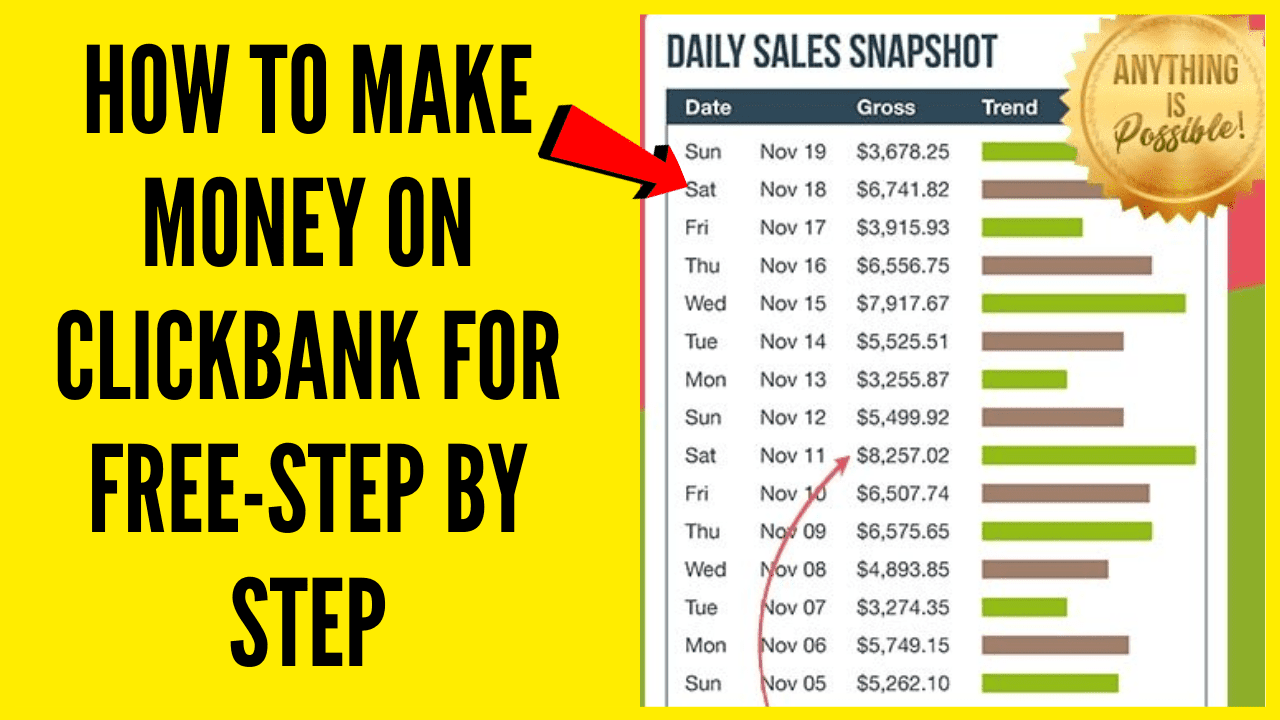
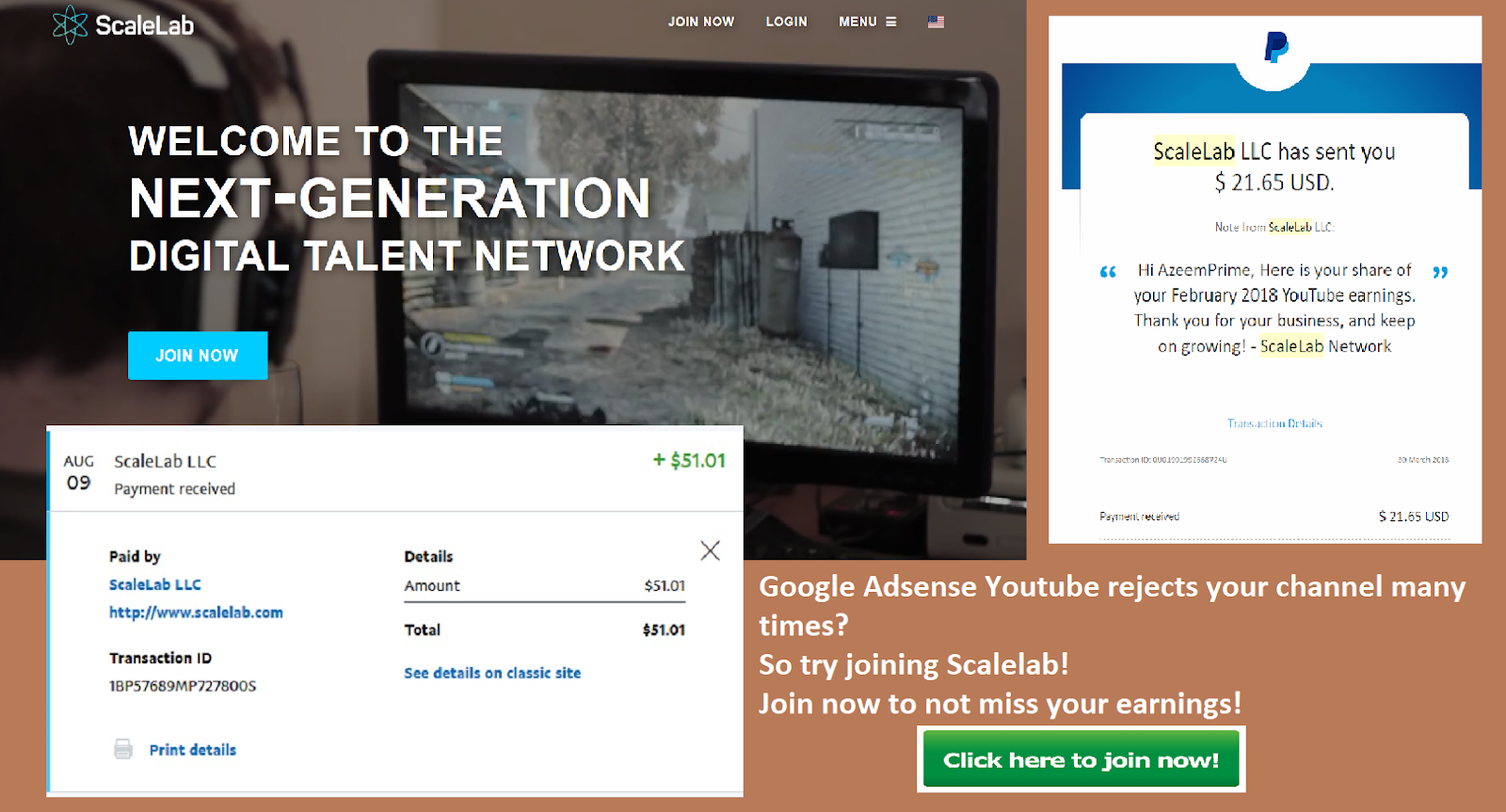







Nhận xét
Đăng nhận xét